Oh hello! Here I am. Did you miss me? I have had a hard time sitting down these past few days. Catching up after a trip always takes me a bit longer than I think. We had a great time in Boise catching up with family that we don't see nearly enough of. But thank goodness for facebook right?! ;)
When I was a teenager my parents started a tradition of pancakes and ice cream in December. Well when Darin and I got one of those cool flippy waffle makers we decided to make it our own tradition. So we invite family over and have waffles with ice cream. Its much more fun if you send family invitations, even to dinner. Besides when you have a good friend like Picnik why not? After I did Ivy's pumpkin party invitations I had a bunch of people ask me for a little tutorial. So I'm going to take you step by step on how to make your own evites! {or invites} This is also how I made that applesauce recipe card last week.
First go to Picnik and upload your background. You can use a picture, a blank document that is the size you want, or like I did this time, some digital scrapbook paper. I used one from this free kit. Free is ALWAYS good! Easy and cute. My favorite kind. Plus I knew that this would go perfect with the tags in the new seasonal stuff.
See? SO cute right. Once you have uploaded what you are going to use for your background, click on the CREATE tab. This is where all the fun stuff is! Under create the first tab on the left is FEATURED. All of their Christmas stuff is there. {Check out the winterize on a photo sometime. I love it almost as much as cross-process.} Scroll down until you find the tags. There are some really cute ones to choose from.
Next up is adding your text. I started with my big word first so everything else would fit around it.
To get the same color on my second layer of text I clicked on WAFFLES. There should be a little box that pops up with all of your options, and the color. In the upper right hand corner just above the colors is the code for the color you picked. Highlight it and copy it. Then click on your other text. In this case WHO WANTS. Then paste your color code in to the same spot and it will match. Pretty fancy huh!
Add the rest of your text with all of your party info. Save and you are done. Ta Da! Now you can "hand out" these invitations through email or facebook by attaching it just like a picture. If you really wanted to you could print them out at Costco or at home or wherever. Since this one is a 12X12 I could print it out as an 8X8 or 12X12. But those are kind of expensive for an invitation. Luckily, we are a facebook family!
{IF you are going to print out your invitations then you need to crop your background in the first step. Once you have uploaded your image it will go to the edit tab. Just click on the crop button. At the top will be a drop down menu that says no constraints. Click on the arrow and pick the size you want. Seriously, they make it so easy. Then after you make your invite its just the right size to upload and print.}
Mmm waffles. Can't wait!
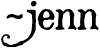







thanks for the tutorial!its very helpfull for the computer impaired people.Uh and i guess thats just me.ive been meaning to check out that site hopefully i will get there soon.
ReplyDeletelove the eloquence on your invitation sis. =)
ReplyDeleteLove the invitations! Soooo cute! What a fun party idea too. You know what though---I've never had waffles and ice cream. I'm gonna have to try them sometime!
ReplyDeletewaffles......yummmmm..... i'm kinda stoked about the fact that i finally was able to tinker with this one buckwheat recipe enough that i can actually MAKE WAFFLES out of them and they taste delish! hooray. :) anyhow, you just made me want to get out my waffle iron tomorrow morning to celebrate the last days of school until 2011!!!! you're a genius.
ReplyDeletep.s.
verna, you've got to check the site out! there are days i just don't want to mess with PS for a simple little project, and picnik saves my bacon every time. :)
Love this-thanks so much for sharing!! But, I have a question: I am somewhat familiar with picnik for pictures and I followed your invition making instructions, but when I try to print it at costco it says the resolution is low and it looks blurry. I tried cropping the blank image to 4x6 both before and after adding my words and such in picnik and I saved it at the highest quality. I'm stumped--any thoughts? Thanks! katiesorensen12@gmail.com
ReplyDeleteHi Jen!
ReplyDeleteThanks for the great tutorial. Head over to http://snips-and-spice.blogspot.com/2011/02/stylish-blogger-award.html. I have a surprise for you!